The Opener
The Opener is a fully customizable window that allows the user to select a variety of user defined applications to launch (or files to open) at once. The user has the option to have any number of Radio groups and one group of Checkboxes.
The Opener requires AutoHotkey be installed. AutoHotkey needs to be at least version 1.0.47.01.
An sample layout that can be produced with The Opener.
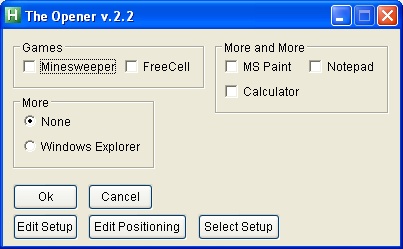
In order to customize The Opener to open the files or programs you want, you will need to use the Edit Setup button to get to the Edit Items window.
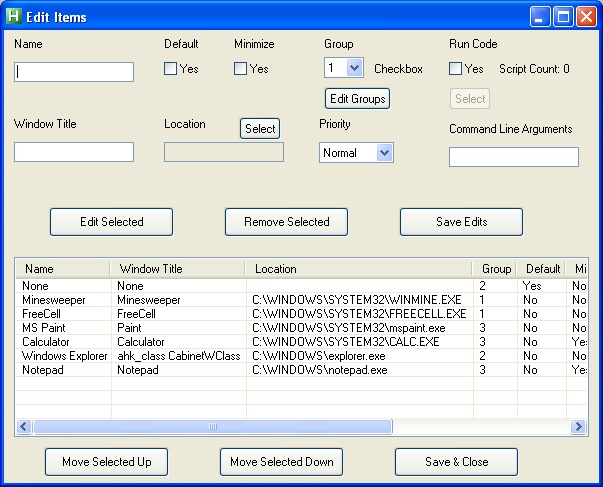
The most recent release is
V.2.3.1
Fix: Crashes caused by syntax error.
V.2.3
Fix: Ini file was dropping quotes from text fields.
V.2.2
New: Check against a process name instead of a window title by placing “ProcTitle|PROCESS_NAME” in the window title field, where PROCESS_NAME is the name of the process you are checking against.
Fix: Spacing was wrong if the last column had the most items of any column.
Fix: Script names were being lost when edits were saved, but the script names were never inspected.
V.2.1
Fix: Minimize option wasn’t doing exactly what it should.
V.2
New: Support for multiple configuration files.
New: No longer restricted to one checkbox group.
New: Support for more than one group in a column.
NOTE: In order to support these changes, the format of the configuration file changed. Use the included updater script to upgrade your current setup to the new format.
The most recent release is
V.1.5
New: Support for command line arguments when running a program.
Fix: The minimize option was not working properly.
NOTE: In order to add the arguments option, the format of operner.ini changed. Use the included updater script to upgrade your current setup to the new format.
V.1.4
Fix: File not found error was being triggered if a radio group was not set.
Fix: Setup file was not formatting groups correctly if the user had not specifically set them.
V.1.3
Fix: Checkboxes would not be initially checked when they were set as default.
V.1.2
Fix: Attempted to run invalid item when a radio group had no items selected.
Fix: sample.ini was not properly setup to run script for Notepad.
V.1.1
Fix: Message about no radio groups or checkboxes was showing up at the wrong time.
V.1
Original Release
Some further explanation of how to setup The Opener can be found in the README.txt file included in the download.
